First, if you click on one of the pictures in the blog, you should be taken to a Flickr web page about that photo. Above the photo there should be a little magnifying glass icon with a label reading "ALL SIZES" as shown in the image below:
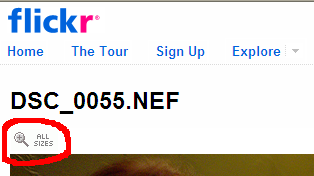
Clicking on this icon will take you to a new page where you can select any one of a number of different sized versions of the photo. Pick the link that says "Original", as shown below:
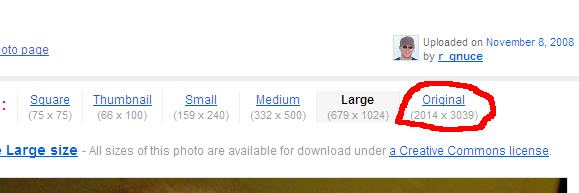
Now you have two options that will allow you to save a copy of the picture on your computer. You can either right click on the photo and choose "Save Picture As..." (note that the exact text of this menu may differ based on the browser you are using), or you can simply click on the link that says "Download the Original Size". The figure below illustrates both options.
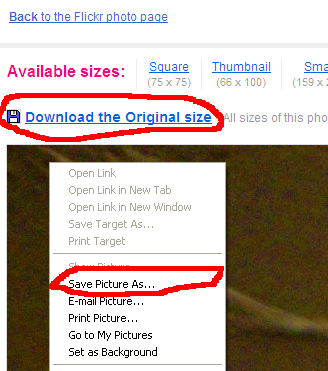
So, that's all there is to it. Go forth and download.






3 comments:
Thank you for the tutorial. I have been downloading from the blog (therefore Flickr) for a while. I have downloaded Auntie Sharon, Uncle Ray and PSU. But, is there a decent shot of D&M with the babies? I'd really like one of those.
The only half-way decent one that I have is the one that's up on the blog in the original Penn State post.
excellent tutorial
Post a Comment